Based on Acronis’ patented disk imaging and bare metal restore technologies, Acronis® Backup & Recovery™ Advanced Workstation is the next generation of the Acronis True Image disaster recovery product for large and small enterprise environments. Built to protect the intellectual property in desktops and laptops, Acronis® Backup & Recovery™ 11.5 Advanced Workstation combines optimized data protection, high-speed disk-to-disk backup, and the cost-saving benefits of data deduplication. Users can perform self-service recovery for files, folders or an entire Windows system, in minutes.
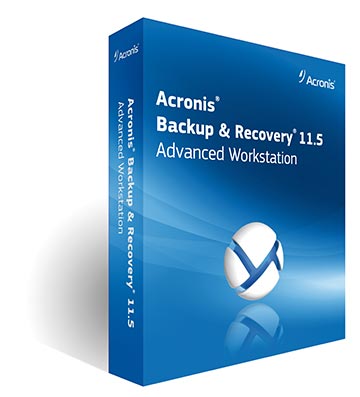 Acronis Backup & Recovery 11.5 Advanced Workstation simplifies and automates backup and restore processes, while giving an administrator the ability to remotely monitor and manage geographically distributed machines from a single console. Policy-based management allows organizations to rapidly scale their backup and recovery plans to cover a few or thousands of workstations. Flexible scheduling and event-based triggering of backups allows you to automate backups and prevent loss of data.
Acronis Backup & Recovery 11.5 Advanced Workstation simplifies and automates backup and restore processes, while giving an administrator the ability to remotely monitor and manage geographically distributed machines from a single console. Policy-based management allows organizations to rapidly scale their backup and recovery plans to cover a few or thousands of workstations. Flexible scheduling and event-based triggering of backups allows you to automate backups and prevent loss of data.
Acronis offers several additional options that can be used to further enhance the functionality of Acronis Backup & Recovery 10 products.
The Acronis® Backup & Recovery™ 11.5 Deduplication option enhances the benefits of disk-to-disk server backup by reducing the amount of redundant data that is backed up, saving on storage costs and optimizing storage capacity.
Administrators can quickly standardize the recovery process, even when recovering to dissimilar hardware or virtual machines by using the optional Acronis® Backup & Recovery™ 11.5 Universal Restore™.
Top Benefits
- Reduce helpdesk calls
Intuitive user interface makes it possible for end users to carry out self-service restore for files, folders and even entire systems, without administrator intervention. - Minimize downtime and enhance user productivity
With Acronis Backup & Recovery , the contents of the hard drive contents including the operating system, applications and data can be fully recovered in minutes, instead of hours or days. - Simplified system migrations to new and dissimilar hardware
Restoring to dissimilar hardware can be accomplished easily with optional Acronis® Backup & Recovery™ Universal Restore™ software. Move from an old system to a new one or virtual PC in minutes, complete with all applications, data and settings, ready to continue operations. - Centralized management improving IT productivity
The backup and recovery processes of all workstations are carried out from a single management location anywhere on the network, with the ability to automate processes using policy-based commands. In addition, a centralized dashboard provides an overview of the configured and running operations on all systems, enhancing control and decision making. - Acronis® Advantage℠ support and maintenance
The Acronis® Advantage℠ program is an enhanced, multi-level subscription-based support and maintenance program. The first year of Acronis Advantage is included in the license price. - Storage and network savings through data deduplication
Eliminating backup copies of the same data from multiple computers can result in substantial storage and network bandwidth cost savings. The optional Acronis Backup & Recovery 11.5 Deduplication software provides affordable file-and-block-level software deduplication, helping organizations of all sizes to make a better use of their storage infrastructure and reducing data storage expenditures.
Key Features
- Monitoring
Dashboard provides an overview of all configured and running operations, highlighting any processes that require attention. - New scalable architecture supports up to thousands of computers
The new scalable architecture can support both large and small enterprises—supporting thousands of machines backing up to multiple Storage Nodes. - Advanced scheduling capabilities
Backups can be triggered based on preset events and conditions such as a new program installation, logging off, or the addition of a certain volume of new data to the system. Templates are included for backup rotation schemes such as Tower of Hanoi and Grandfather-Father-Son. - Fast and easy recovery
OS, applications and all data can be fully recovered in minutes, instead of hours or days. - Advanced encryption technology ensures data security
Provides extra layers of security to protect backup data. User authentication and data encryption secure data access and transmissions. - Recover an entire system, single file or folder
Acronis image-based recoveries give you the granularity needed for any kind of recovery, putting you back in business quickly. - Unique Acronis® Secure Zone™ and Startup Recovery Manager simplifies recovery
Recover directly from the Acronis Secure Zone, a hidden secure partition on your local hard drive. - Data deduplication
File-and block-level deduplication eliminates backup copies of the same data and delivers substantial storage cost savings. - Centralized management
Policy-based management of all backup and recovery operations from a single console.
Please contact us anytime about this or any other service we provide.

